Firebase | Step 2: Write data manually in the Firebase Dashboard
BEFORE
| You should… | What to Review |
|---|---|
| …be looking at your project’s Database console. | Step 1 |
| …know your-project-id, the unique description of your database. | Step 1 |
DURING
Right now, your database is pretty empty. All it contains is a reference to your database (your-project-id), which points to a null (empty) object.
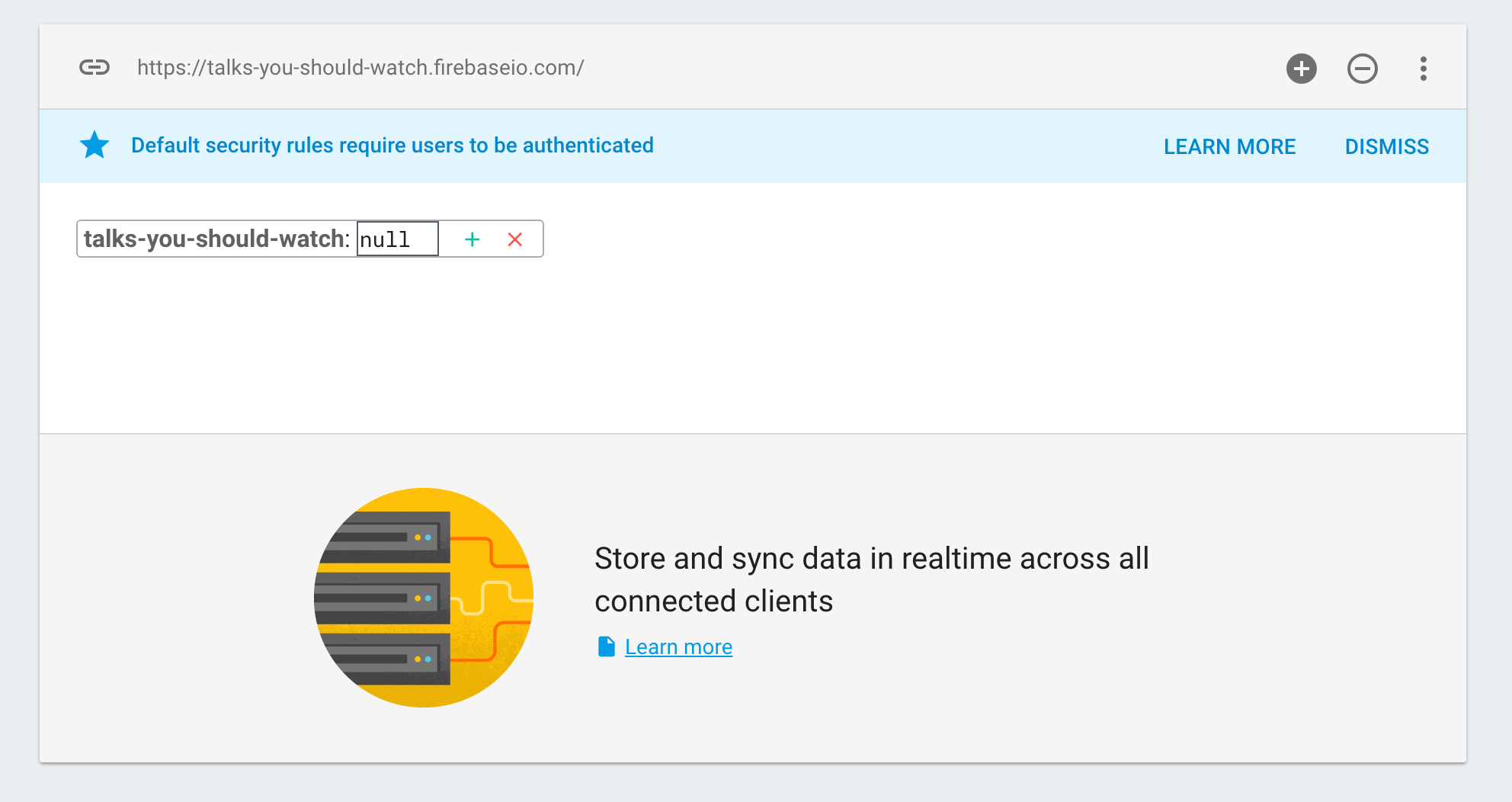
Everything in Firebase is organized in a hierarchy under this starting reference, as a single JSON object with other JSON objects and data nested inside it.
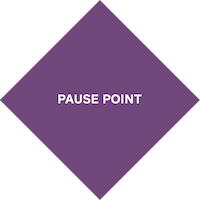 |
What is JSON? |
Let’s add some data. For now, we just want to keep track of who is maintaining this database. We can think of this as an array of names:
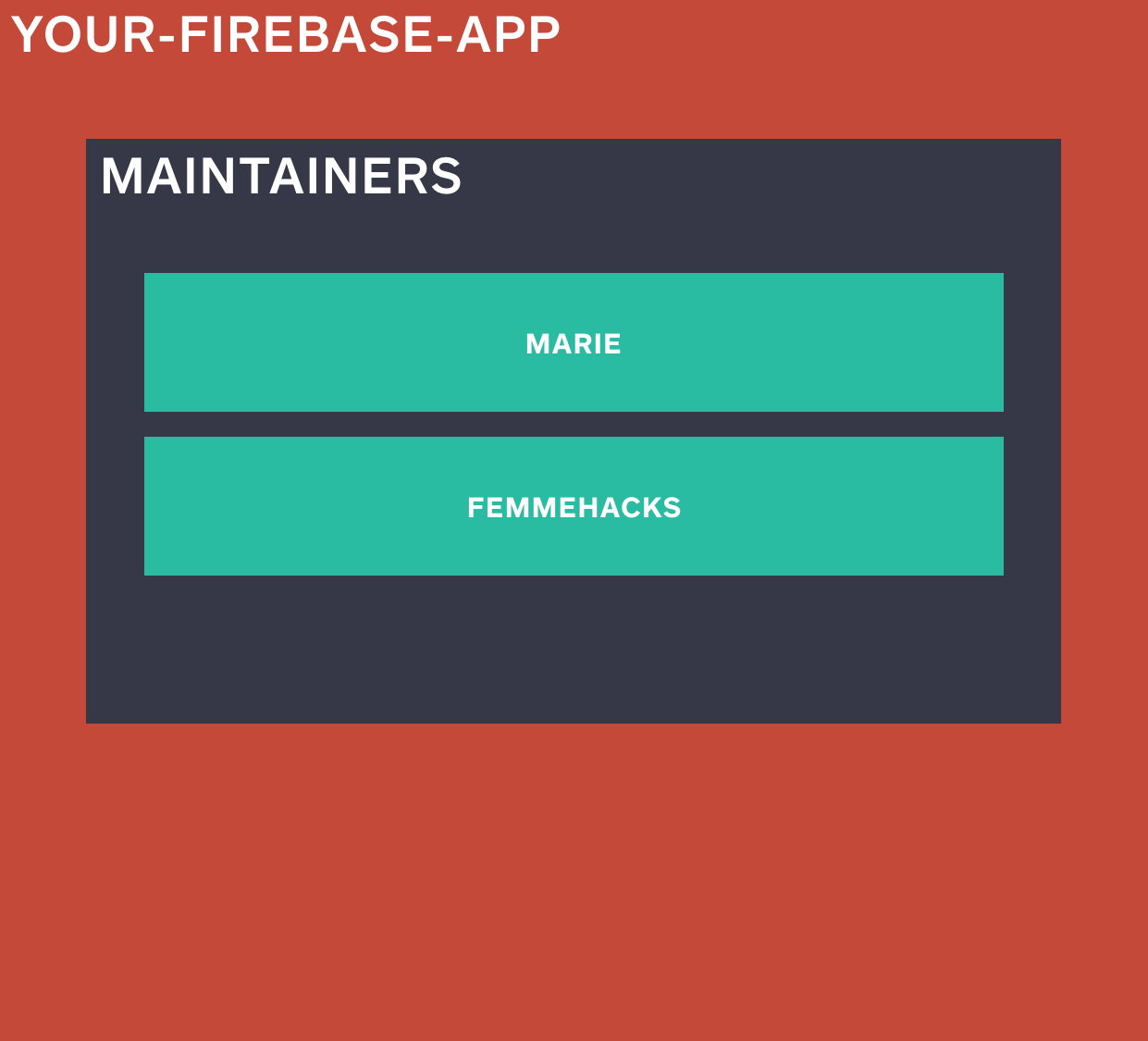
"maintainers": [
"marie",
"femmehacks"
]
maintainers is the name of our array. It belongs at the top level of our database, as a key of your-project-id. We can manually add this list in the Firebase Dashboard by pressing the green plus next to your-project-id.
Don’t see the green plus? You may need to hover your mouse over your-project-id to make the edit box appear. When you do, you should see a new row appear with two empty text boxes: one for name and one for value.
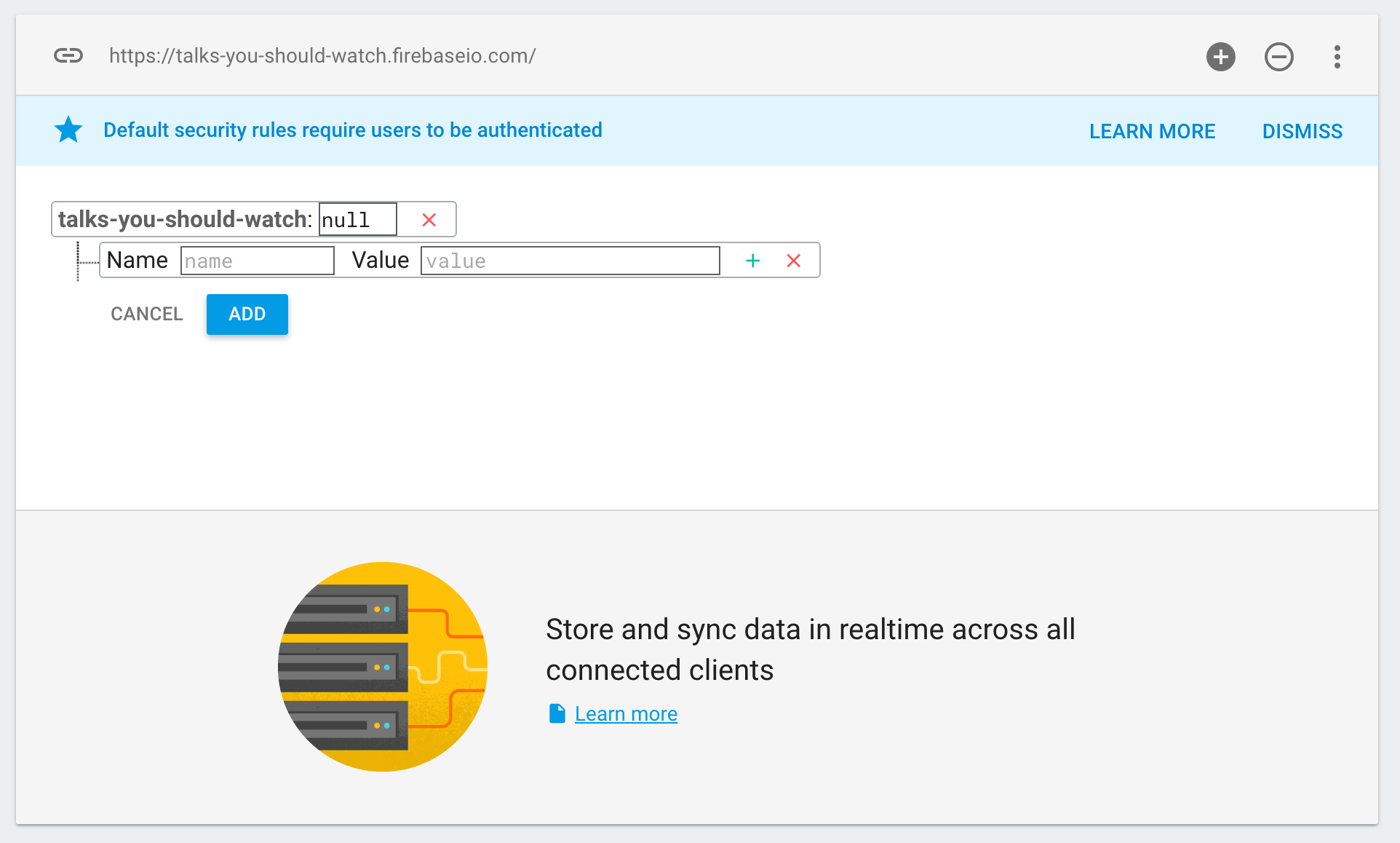
For name, add the key: maintainers
For value, add the entire value object: ["marie", "femmehacks"]
Make sure that you use quotes (") around each name in your value object.
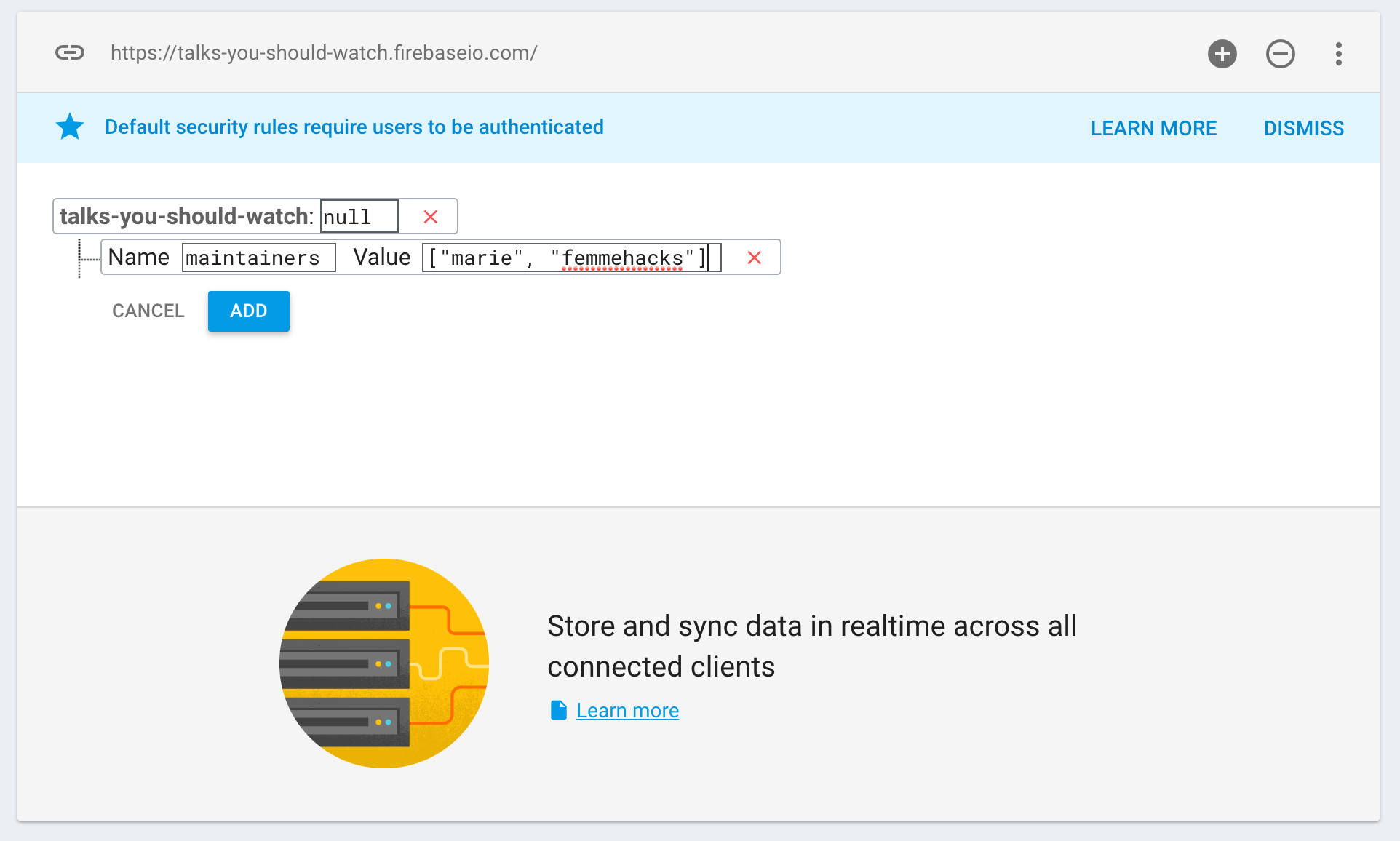
Once we save the new data (by clicking the blue ADD button), we can see that the maintainers list is now in our database! The box might show up with a green highlight at first, indicating that the data has just been added.
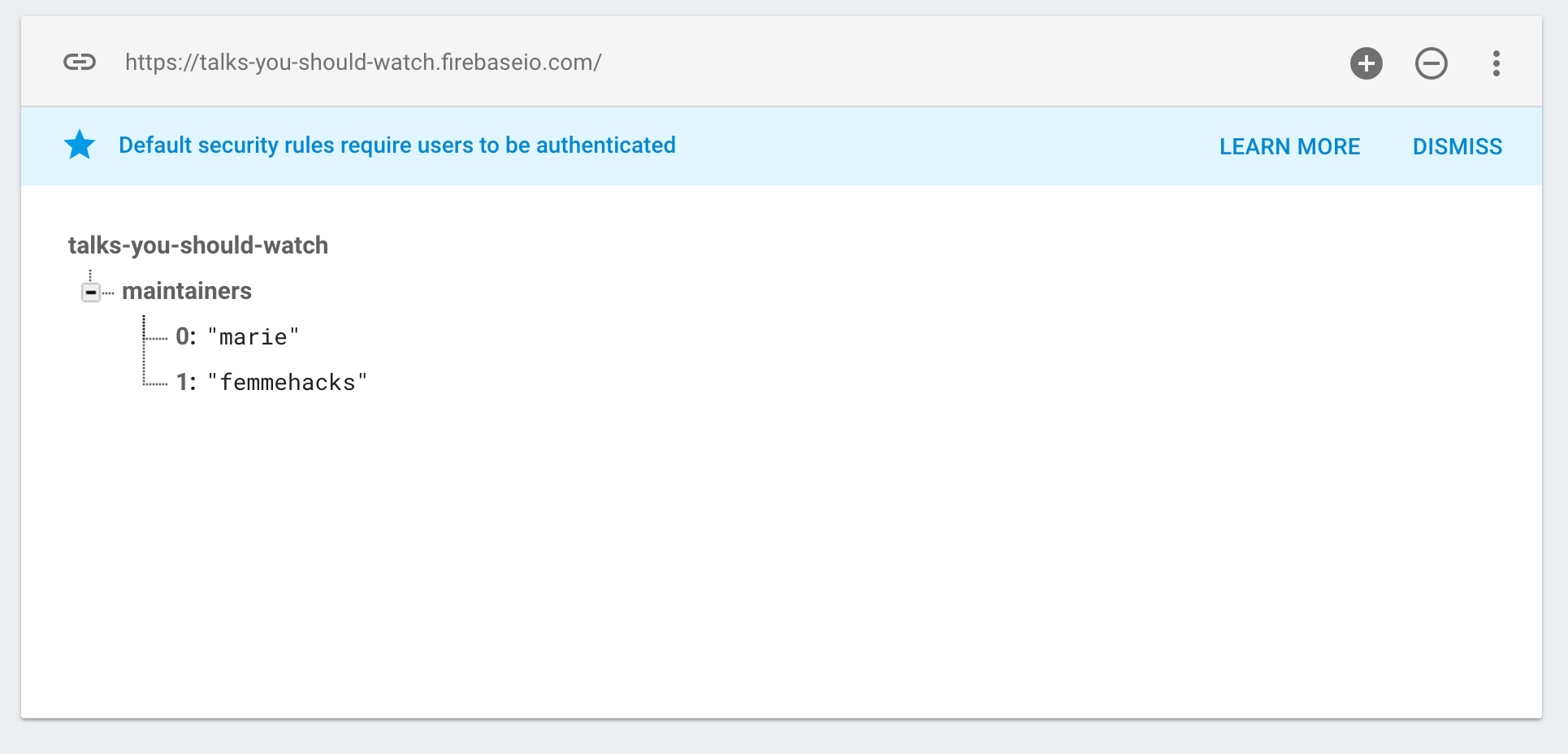
If you click on maintainers, you should be directed to https://console.firebase.google.com/project/your-project-id/database/data/maintainers.
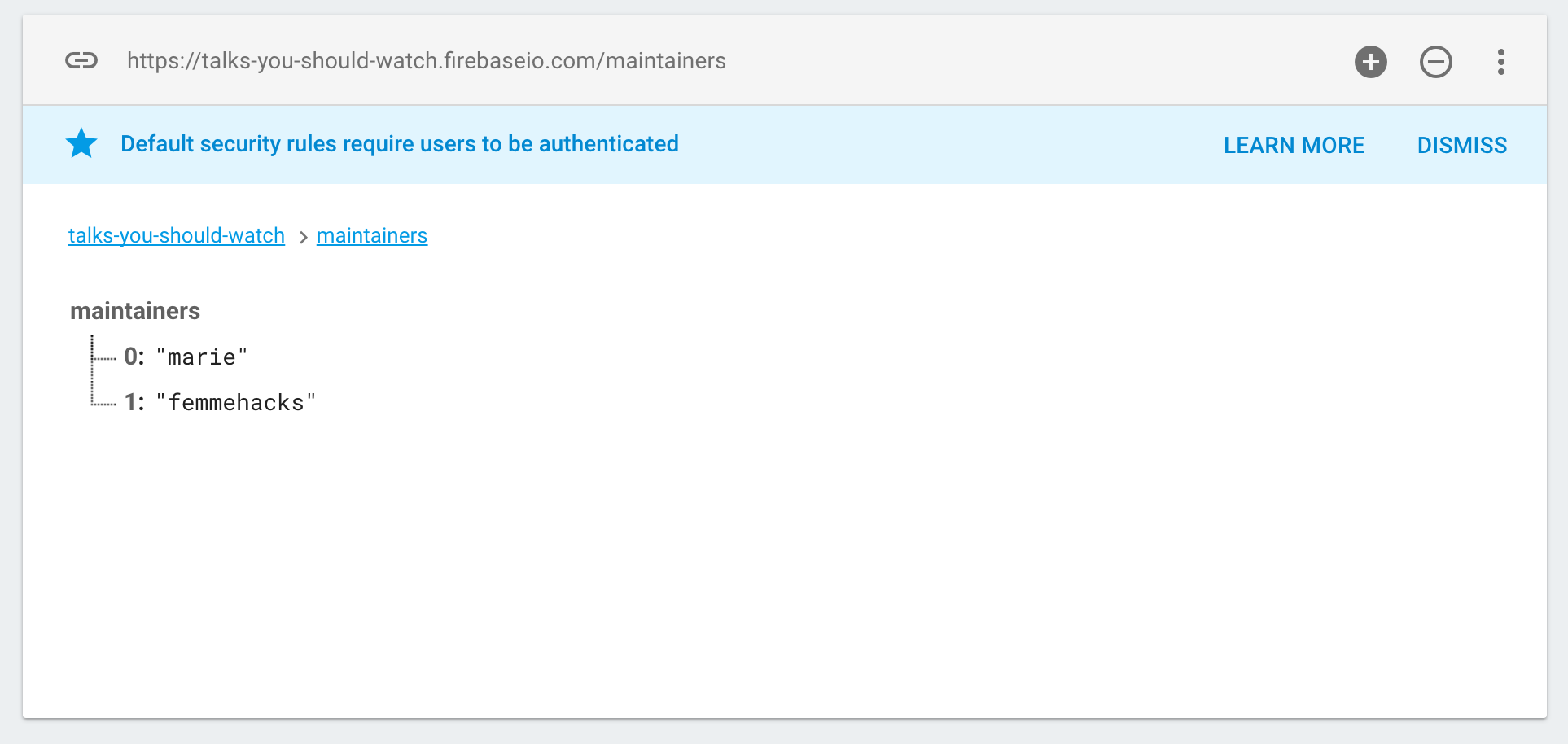
Instead of seeing the entire database, this Dashboard allows us to inspect only the maintainers object of our database, and any nested data.
EXTRA CREDIT
- Add another name to the maintainers array
- Edit a name in the maintainers array
- Delete a name from the maintainers array
- Add another object to the top level of your-project-id
- Figure out what URL you would need to link directly to one of the names in the maintainers array
AFTER
You can edit, add, or delete data manually from your project’s Database console.
You can link directly to a nested object in your project’s database.
Be careful manipulating data through your project’s Database console once you populate your database with real data! You don’t want to accidentally ruin or delete the data that makes your application useful to users.